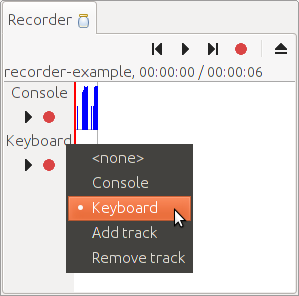Recorder view
Navigation: Go to End of Page
This requires the Recorder extension to be installed (which will be the case with normal installations of jOrgan).
The recorder view enables you to record and replay performances on a disposition. The disposition must contain a recorder element.
The view actions allow you to:
jump to the beginning of the performance,
play the performance,
jump to the end of the performance,
record a performance,
eject the current recorder performance and open or create another one.
Cause a performance to be repeated until you stop it
Vary the speed at which a performance is played
In the column to the left you can enabled/disable each track independently for recording and/or playback. Via context menu you can:
assign an element to a track,
add tracks,
remove tracks.
Currently the recorder supports tracking of the following elements:
- Keyboard
- track all key operations,
- Console
- track all referenced switch activation/deactivation and referenced continuous element changes.
The jOrgan recorder does not record any audio data.
Navigation