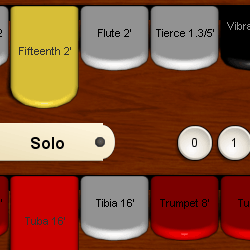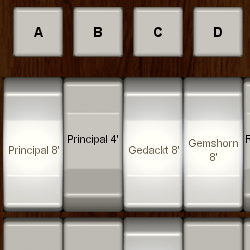Skins
Navigation: Go to End of Page
All elements in jOrgan can be styled visually. This enables you to create Consoles with your preferred look.
All groups of styles are bundled as skins and can be downloaded from our Sourceforge file releases. Extract the downloaded wikipedia:ZIP (file format) files into the same folder as the jOrgan installation.
Once you have done this you can choose the skin for your virtual console. Each element which is positioned on this console can then be styled with one of the available styles in this skin.
Classic
The Classic Skin resembles a classical organ console which should look familiar to most classic organ players:
Theatre
If you're using jOrgan to model a theatre organ you should try out the Theatre Organ Skin. Many thanks to Bence Sörfõzõ for his help rendering the stop graphics.
Modern
The Modern Organ Skin is not finished yet but you're welcome to take a look at it.
Hammond
jOrgan's support for Hammond style organs is currently experimental only (each drawbar can be constructed with a Continuous Filter and a Stop element) but you can already skin your organ with the Hammond Skin]:
Creating Skins
A skin is comprised of the element images (usually wikipedia:Portable Network Graphics files) and an wikipedia:XML file which defines the configuration of the skin.
An editor is planned so that every user of jOrgan can easily create his own skin. But even without a dedicated editor you should be able to get started: The structure is defined in this schema. If you download it and put this stylesheet besides it, your browser will show you a nice HTML representation. (These two webpages are currently blank.)
The easiest method is to start with an existing skin:
Unzip it into a new directory in the ./skins subdirectory and modify the images and XML file for the changes you want to make. You don't have to re-zip the contents to use the new skin in jOrgan. That is, a folder containing the various files of a skin can be used as it is, without having to zip it.
Other users have already created their own skins. Some of them are available for free download:
-
Kent Allman's skins (This website is currently not accessible.)
-
Navigation